Advanced APS
Tablet-optimized APS for real-time task coordination, packaging, and delivery tracking.
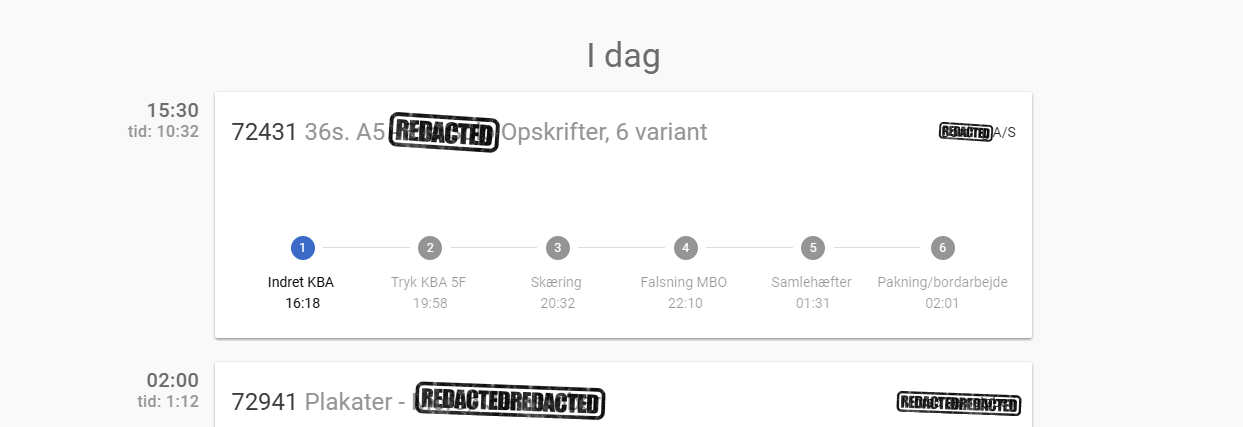
A fully custom-built APS system designed to optimize task allocation, packaging tracking, and shipping coordination. Developed as a single-page application that integrated directly with a legacy MSSQL and DanData system — deployed with zero downtime.
Sole developer. Responsible for architecture, database analysis, frontend, backend, UI/UX, deployment, and integration.
- Automated real-time task scheduling across multiple workstations and personnel
- Visual dashboard with color-coded task states and job progress
- Live sync across devices for staff and customers
- Tablet-optimized UI with ultra-simplified controls (≤2 clicks per task)
- Full integration with legacy MSSQL and DanData systems
- Multi-user access with role-based visibility and remote order tracking
- Frontend built with Vue.js and Vuetify
- Backend hosted on a local Node.js server
- Direct MSSQL database integration with schema reverse-engineering
- Single-page app (SPA) optimized for in-house industrial use
- Touch interface with minimal learning curve for non-technical users
- Calendar built from scratch with drag-and-drop functionality
- Eliminated scheduling bottlenecks and manual coordination
- Reduced order delays and increased production transparency
- Improved workflow efficiency through automation and visualization
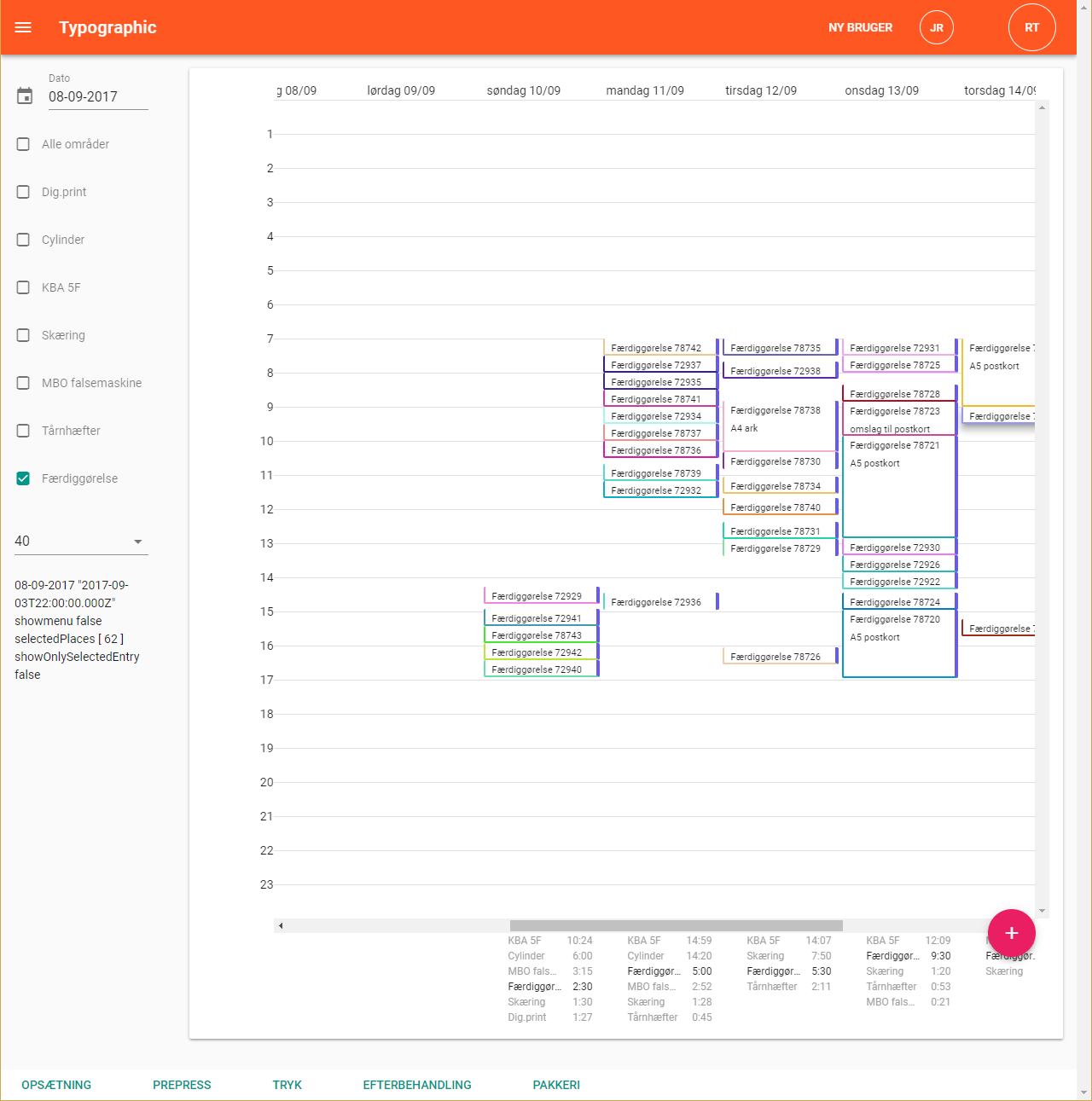
1. Automated Production Scheduling
Production scheduler showing the finishing phase of all jobs, automatically distributed across time. The right edge color indicates the phase of the job and the left, the specific job.
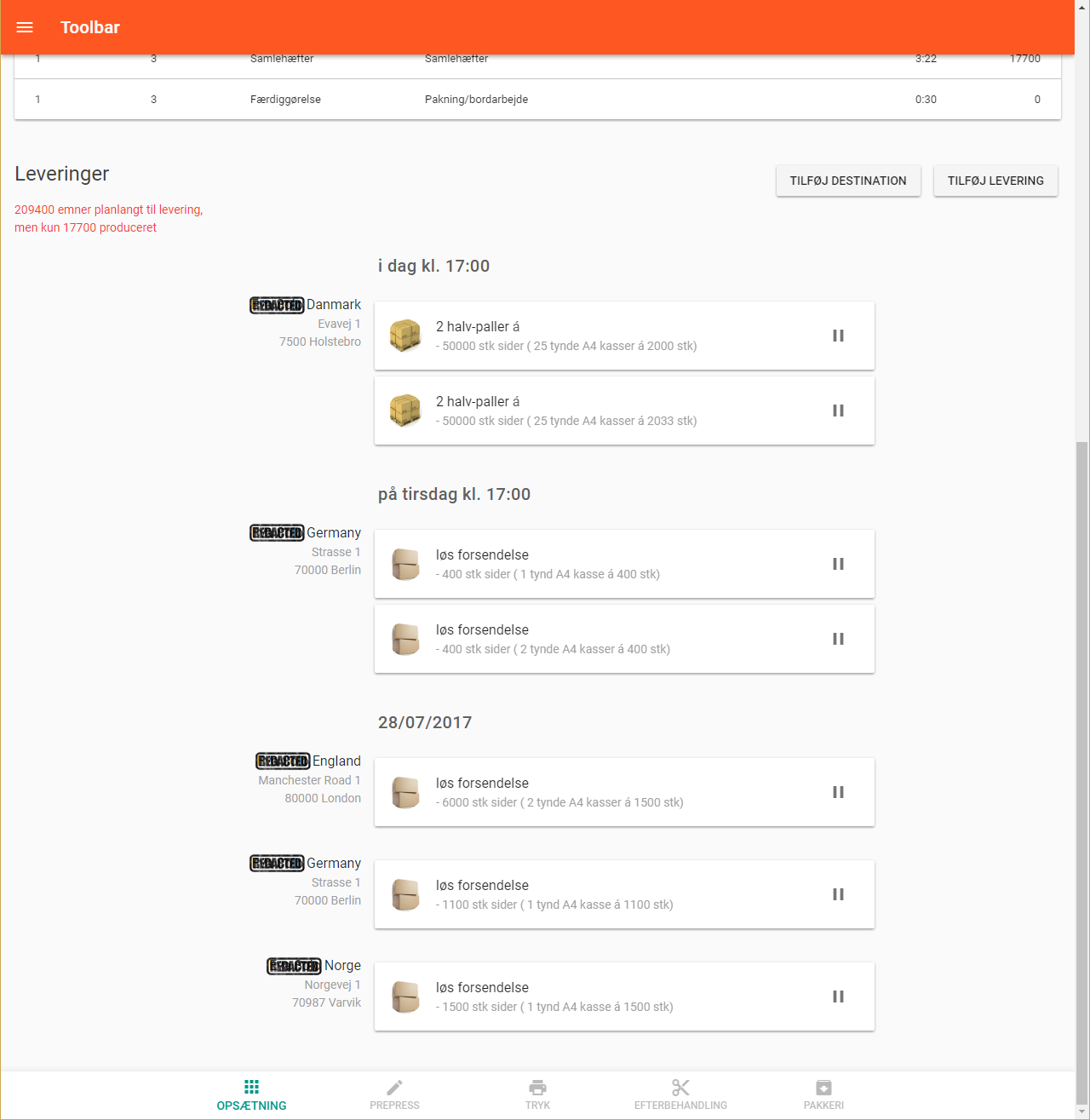
2. Delivery Overview
Delivery overview combining manual planning with live production status. Each shipment is tracked from pending to packed and shipped.
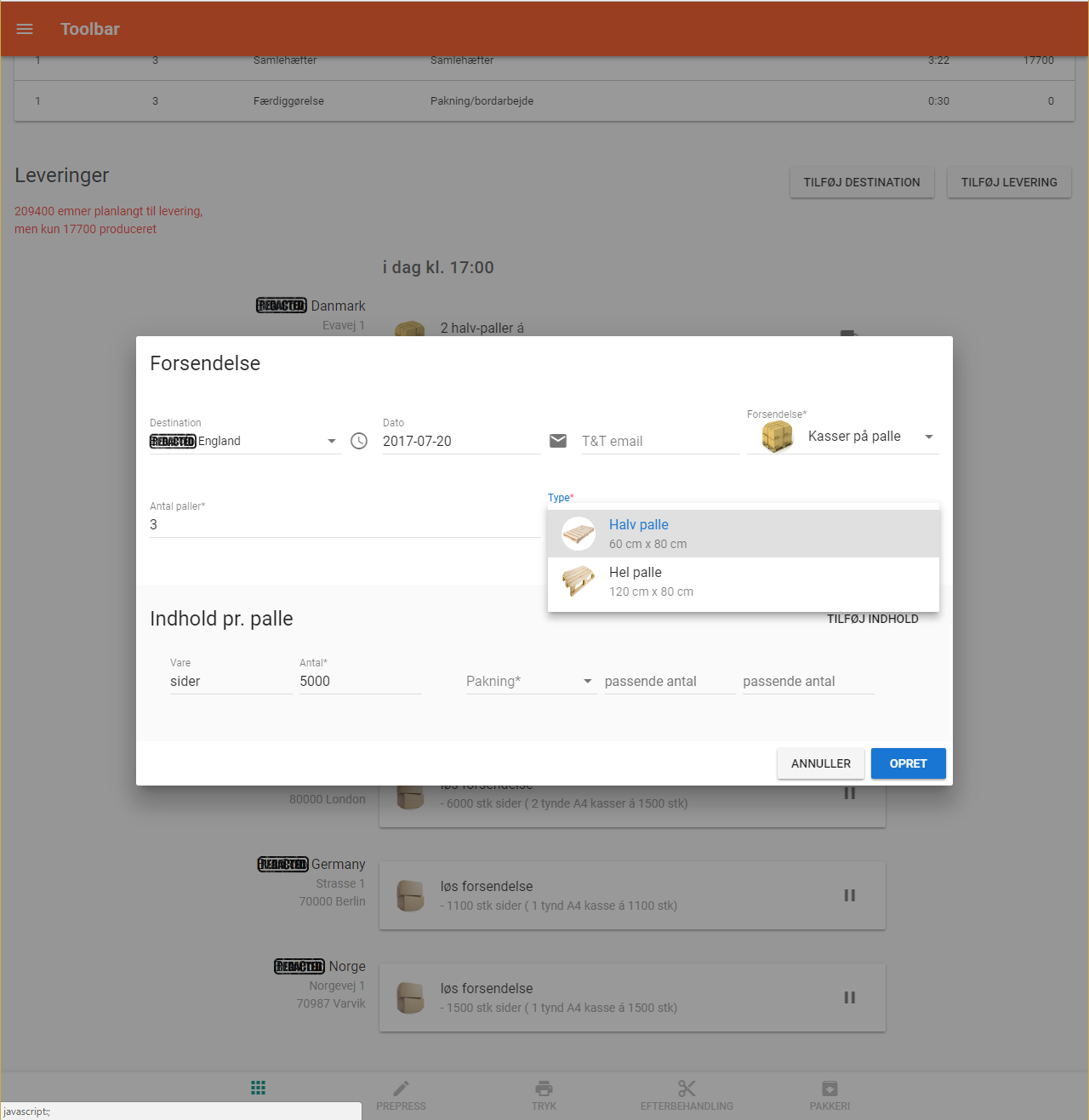
3. Delivery Creation
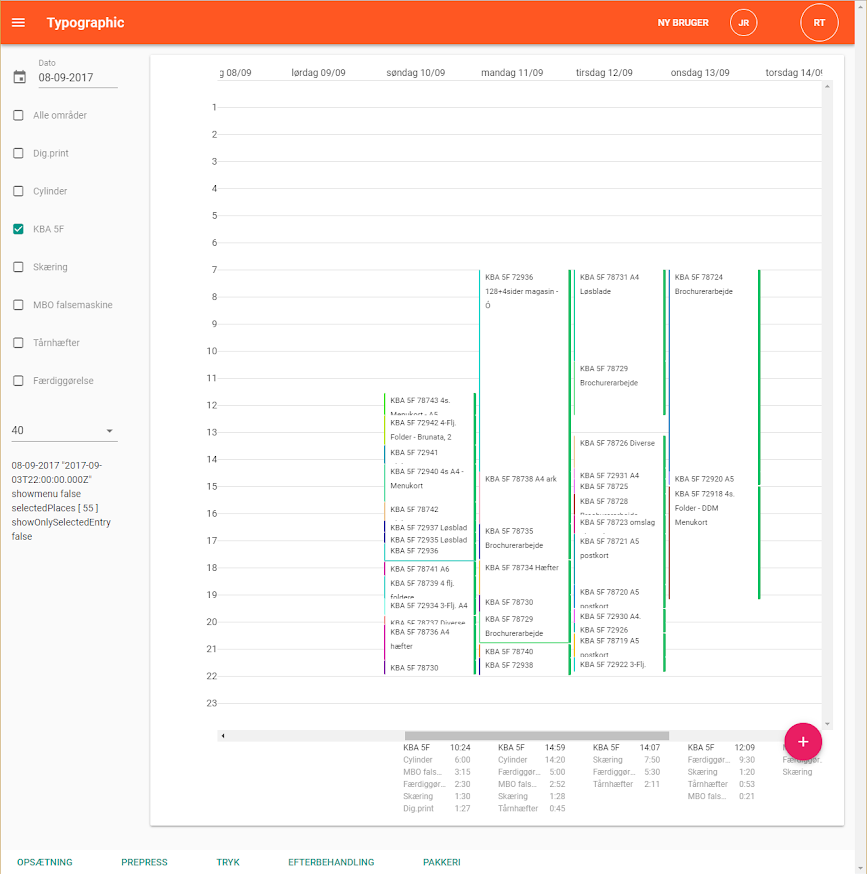
4. Automated Production Scheduling
Production scheduler showing the finishing phase of all jobs, automatically distributed across time. The right edge color indicates the phase of the job and the left, the specific job.